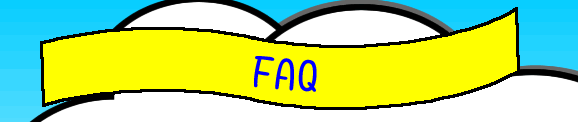


Install an anti-virus software to protect your machine and make sure that an up-to-date virus signature file has been applied. You should update virus signature at least once a fortnight. Backup your programs and data regularly. Recover from backup is the most secure way to restore the files after a virus attack.
2. Can viruses hide in the computer's CMOS memory?
No. The data in the CMOS is not executable. The CMOS contains system data, which is stored on a chip inside the computer. A malicious virus can alter values in the CMOS as part of its payload causing the system not to reboot, but it cannot spread or hide itself in the CMOS.


